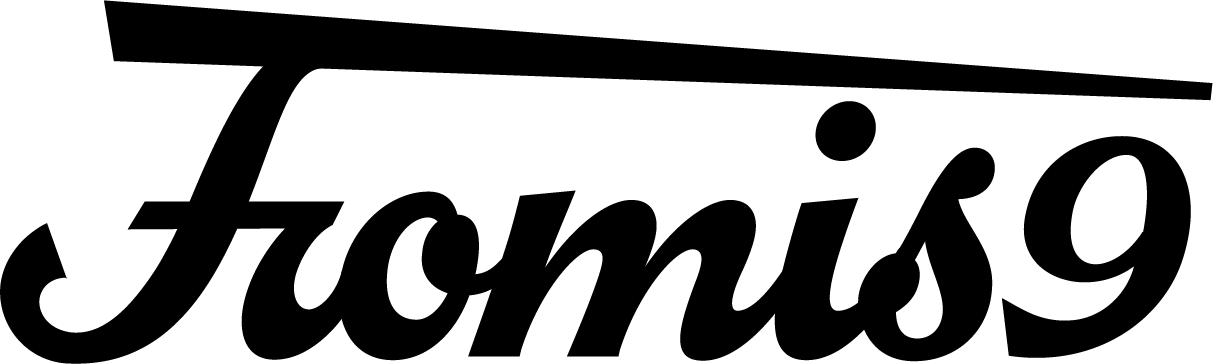About annual membership
- QHow do I change the automatic renewal setting for my annual membership from "No" to "Yes"?
- A
You can resume automatic renewal by going to "Check/Change/Suspend Payment Method" on MY PAGE.
Automatic renewal applies to the following:
・If you pay by credit card, d payment, or au simple payment when joining
・If you renew your contract using credit card payment, d payment, or au simple payment (this will be reflected from the following year)
Therefore, automatic continuation will not be enabled in the following cases:
・If you sign up using "SoftBank One-Stop Payment" or "Convenience Store Payment"
・If you cancel automatic renewal yourself from My Page after joining using credit card payment, d payment, or au Easy Payment.
In either case, if you select "Credit card payment, d Payment, or au Easy Payment" the next time you renew your contract, automatic renewal will be reflected from the following year.
Other questions about [Annual Membership]
-
Q.
How do I renew my annual membership?
-
Q.
Can I continue my annual membership even if the membership expiration date has passed?
-
Q.
Can I check if the renewal procedure for my annual membership has been completed?
-
Q.
I have my annual membership automatically renewed, but when will the expiration date be renewed?
-
Q.
How can I check if my annual membership is automatically renewed?
-
Q.
Please tell me how to stop automatic renewal of credit card payment, d payment, and au easy payment.
-
Q.
I am an annual member and paid by credit card, d Payment, or au Easy Payment, and had automatic renewal set up, but the payment was not made.
-
Q.
How do I pay at a convenience store?
-
Q.
Can I change the payment method before paying for my annual membership?
-
Q.
Can I register using a name other than my real name?
-
Q.
My family member is already a member. Can they join at the same address?
If the above does not resolve your issue, please contact us using the form below.