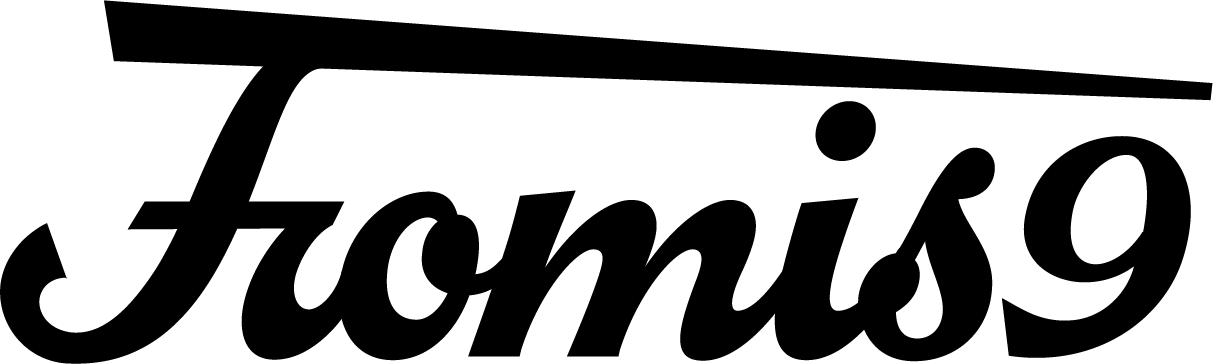Regarding membership fee payment
- QHow do I change my payment method?
- A
決済方法を変更する場合は、次回更新日の前日までにMY PAGEからお支払い方法の変更を済ませてください。
Payment will be processed using the payment method registered at the time of the "renewal date," so you can change your payment method at any time during your membership except on the renewal date.
[Procedure for changing payment method]
①Access "Check, change, or stop payment method" on your MY page.
② Add the changed payment method by clicking "Add payment method".
③ Click "Stop automatic renewal" to stop it.
④ Go to Manage Payment Methods again and select "Resume automatic renewal/change payment method" and select the new payment method.
In addition, to change from credit card payment, d payment, or au simple payment to SoftBank lump-sum payment or convenience store payment,
You will need to cancel the automatic renewal and then renew the subscription after the expiration date.
Once you stop automatic renewal and the expiration date has passed, a renewal procedure button will appear on MY PAGE, so please proceed from there.
If you complete the procedure within the month following the expiration date, you will be able to continue using your membership with the same status as your enrollment date and membership number.
*Please note that credit card payments and carrier payments are instant payments, so cancellations or changes cannot be made after the renewal procedure has been completed.
Other questions regarding [Membership Fee Payment]
-
Q.
What are the membership fees and how can I pay?
-
Q.
What are the billing and renewal dates?
-
Q.
What credit cards can I use?
-
Q.
If I cancel my membership mid-month, will I get a pro-rata refund for the remaining period?
-
Q.
Even though I haven't canceled my membership, it says "payment not completed."
-
Q.
If I pay by credit card, how will it appear on my statement?
-
Q.
Can I use debit cards, prepaid cards, or Vulcan cards?
-
Q.
Duplicate payments have occurred.
-
Q.
Do I need to pay the membership fee every time?
-
Q.
Can I change my registered credit card information?
-
Q.
Can I change the payment method? (Credit card payment ⇔ Carrier payment)
-
Q.
I'm considering new pricing plans from three carriers. Is there any procedure I need to follow?
If the above does not resolve your issue, please contact us using the form below.