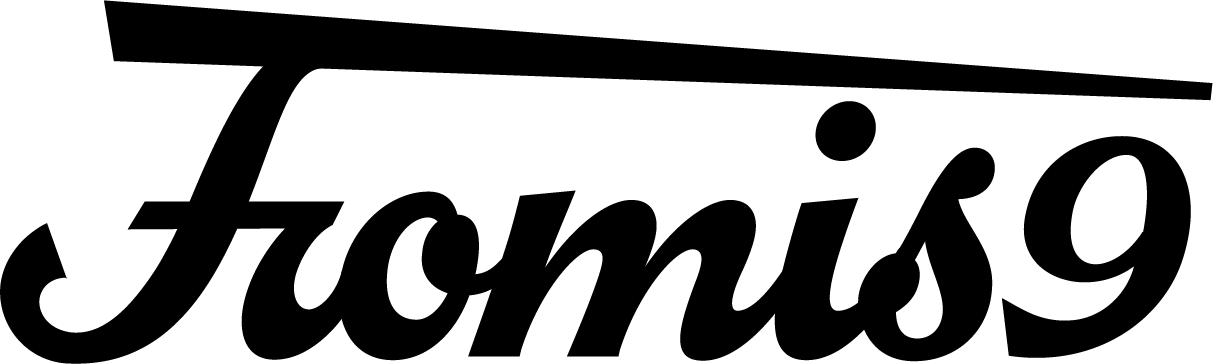About cancellation
- QHow do I cancel my paid membership?
- A
<If you sign up with credit card payment, d payment, or au Easy Payment>
After logging in with your registered Plus member ID (or registered email address) and password,
Please stop automatic renewal from "Manage payment method/Cancel automatic renewal" on MY PAGE. Your membership will be canceled when the membership expiration date comes.
<If you register using other payment methods>
Unless you take the necessary steps during the membership renewal period, your membership will be terminated at the end of the membership period.
<Request>
If you have not yet registered your membership information, please first register your nickname and other information, then proceed to MY PAGE.
If you cancel automatic renewal by midnight on the day before the automatic renewal date, your membership will be canceled on the next renewal date.
Please note that if you miss the cancellation deadline, your subscription will be suspended until the month following your renewal date.
MY PAGE is here
Other questions about [Cancellation]
If the above does not resolve your issue, please contact us using the form below.